Our school office staff process over the counter (cash/credit card) payments on Tuesdays and Thursdays from 8.30am - 11.45am.
Our prefered method of payment for invoices is :
BPoint
Parents can visit www.bpoint.com.au/payments/dete and enter the details and make payments online.
Please remember to enter the Customer Reference Number (CRN), Invoice Number (Nothing else) and Amount to pay. Parents who use BPoint will not receive a receipt from the school. Please do not use the EQID as this will not match up with your child’s account.
It is essential that you only type in the invoice number so that the payment matches up. Any additional wording or numbers will not let the system match up with the correct child/invoice. You cannot pay two invoices in one transaction. We don’t get notified of the unallocated payment until a few days later which then takes time to find the right student/invoice.
Direct Debit
Please remember that if you pay by direct debit, I will not see the payment on our bank statement for a couple of days. Please remember to send an email to admin@mayfieldss.eq.edu.au so that I can look out for the payment.
Payment Plans
Mayfield State School also offers families with financial difficulties to arrange to have school excursions, levies etc paid off over a period of time. Please call me on 3843 7333 or send an email to admin@mayfieldss.eq.edu.au if you would like to discuss a payment plan option.
Our wish is for all students to have the opportunity to attend excursions etc.
Centrepay Deduction is NOT available at this school.
Voluntary Contribution how to pay on BPoint
Can you help the School with the Voluntary Contribution?
Voluntary Contributions help all our children by purchasing sunscreen for all classrooms, reading books for all year levels, sporting equipment for break time use and much more.
Just follow these easy steps:
It can be done via Bpoint.
Find your CRN from a previous invoice. Go to Enter Biller code is 1002534 (Dept of Education).
Use VC as Invoice number.
Enter Student Name. 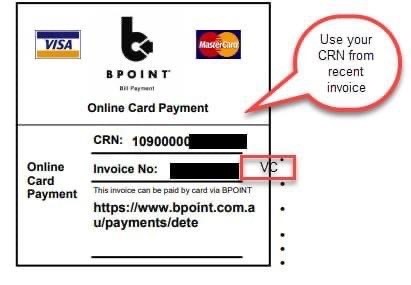
Enter $60.
Pay and it's done. Then send an email to the office so they know to look for the payment: admin@mayfieldss.eq.edu.au.